Now Reading: How to View Your Instagram Reels Watch History — a Clear Step-By-Step Guide
-
01
How to View Your Instagram Reels Watch History — a Clear Step-By-Step Guide
How to View Your Instagram Reels Watch History — a Clear Step-By-Step Guide
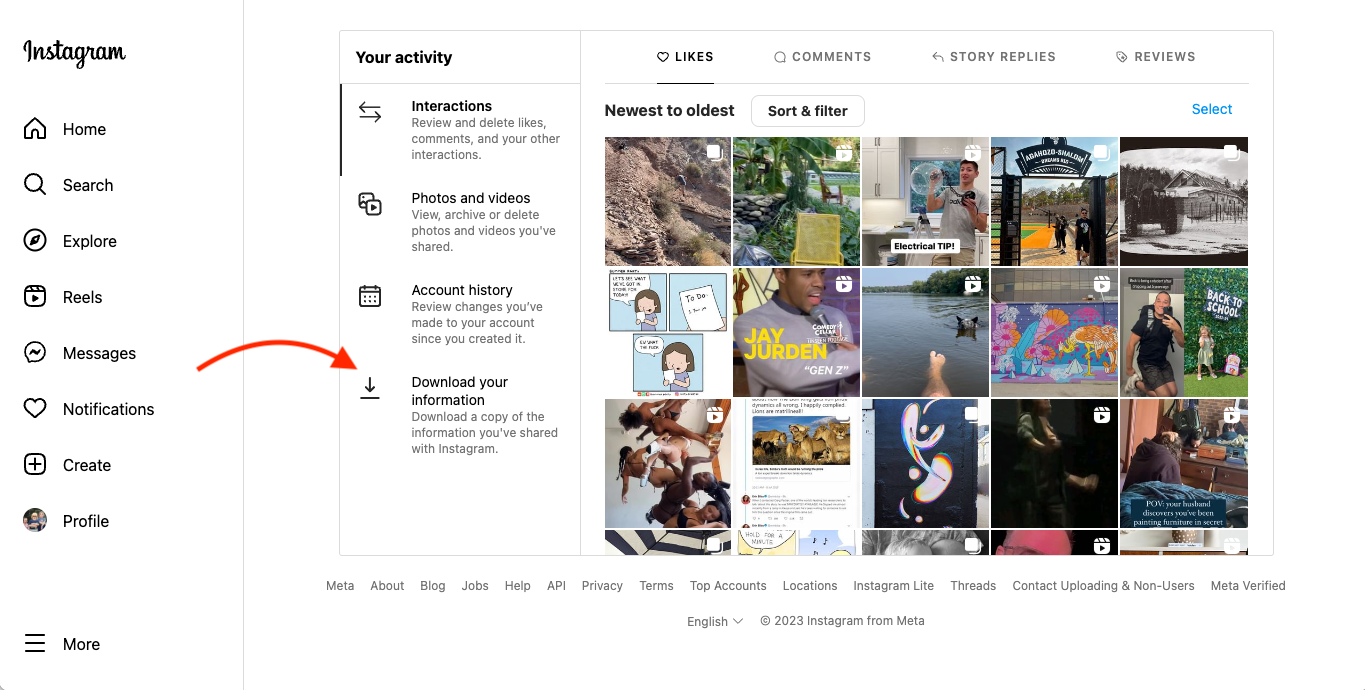
If you’ve ever seen a great Reel on Instagram, saved it in your memory, and then lost it in the endless scroll, you’re not alone. Instagram now offers ways to revisit the Reels you’ve watched, making it easier to find that clip you loved. Whether you’re in Mumbai, a Tier 2 city or somewhere else, this guide will walk you through how to access your Reels history and stay organised
Accessing Your Reels History
Start by opening Instagram and tapping your profile icon. From there, hit the three horizontal lines ☰ at the top right to open the menu. Select Settings & privacy, then scroll down to Your activity. Inside this section you’ll see options like “Interactions” or “Watch history”. This is the hub where your watched Reels, likes and comments are tracked.
Once you select Watch history, you’ll see a chronological list of Reels you’ve viewed. You may be able to sort them by date: newest to oldest or oldest to newest. There’s also a filter option in some versions where you can view Reels by the account that posted them. This helps if you remember who posted the video but not its exact title.
Saving and organising your favourite Reels
If you find a Reel you’re likely to revisit often, use the bookmark icon below the video to Save it. You can categorize saved Reels into folders like “Comedy”, “Tutorials” or “Travel”. To get to them later, go to your profile, open the menu, tap Saved, and open the folder you created. This works especially well in smaller towns where frequent internet resets or data limits can make revisiting content harder.
What to keep in mind for smaller-city users
In Tier 2 and Tier 3 cities internet connections might fluctuate, and large downloads or looping videos can strain data plans. Using the Reels history and saved folders means you won’t need to hunt for a clip again, reducing data waste. Additionally, making sure your app is updated to the latest version ensures the new history features work properly. If your region lacks the feature yet, patience and updates will help.
Limitations and best practices
Keep in mind: only Reels you’ve interacted with (watched, liked, saved) may appear in the lists. If you only watched a video for a brief moment without liking or saving, it might not show up. Also, the history feature may currently be rolling out and might not be visible on all devices or regions immediately. Using keywords to search the Reels tab or asking friends for the creator’s username can help recover “lost” videos.
Conclusion:
Instagram’s watch history for Reels offers a useful way to keep track of the videos you enjoy and want to revisit later. Whether you’re in a major metro or a growing city, taking a few minutes to explore these features can save time and data in future. By bookmarking favorites and checking your “Your activity” section regularly, you’ll avoid the frustration of losing that perfect clip in the scroll.

























