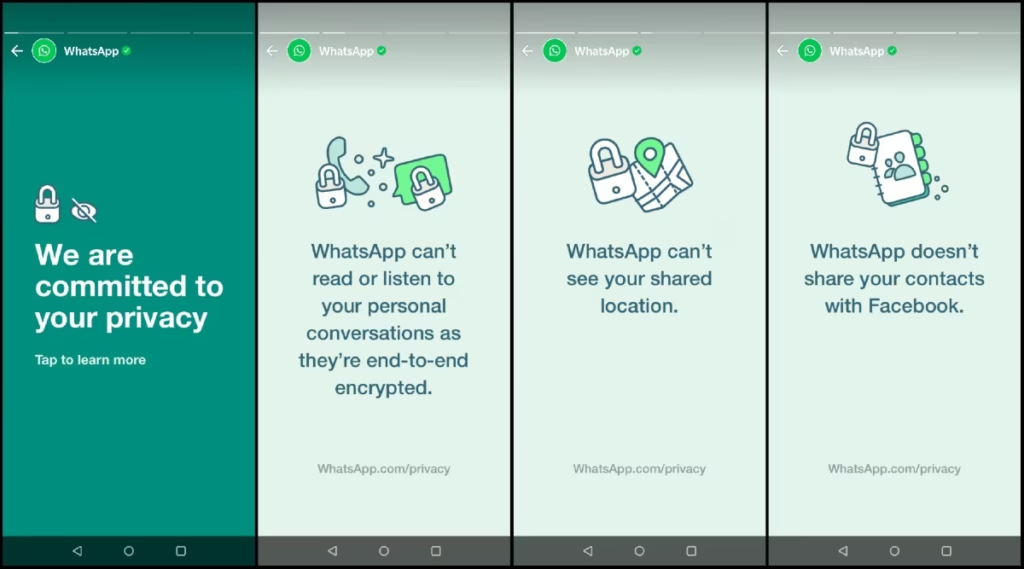Now Reading: Dangerous Apps Alert: Experts Recommend Removing These Risky Apps from Your Smartphone
-
01
Dangerous Apps Alert: Experts Recommend Removing These Risky Apps from Your Smartphone
Dangerous Apps Alert: Experts Recommend Removing These Risky Apps from Your Smartphone

Smartphones have become an essential part of daily life, but not all apps we install are as safe as they appear. Cybersecurity experts are raising red flags about a growing list of apps that could be stealing your data, draining your battery, or slowing down your phone. If your device feels unusually slow or heats up often, one of these apps might be the reason.
Why Some Apps Are a Threat
Many apps collect more data than necessary, run background processes without user consent, or contain hidden malware. These practices compromise user privacy, expose devices to hacking risks, and affect overall phone performance.
Some apps even display excessive ads or redirect users to harmful websites, making them dangerous especially for younger users or people unfamiliar with digital security.
Common Red Flags in Risky Apps
Users should be cautious of apps that:
- Request unnecessary permissions (like access to messages or microphone for a photo editor)
- Drain battery quickly or overheat the device
- Show pop-up ads even when the app isn’t open
- Are not verified by trusted app stores or have low ratings with suspicious reviews
Apps with these traits often operate in the background and collect user data silently, which may then be sold to third-party advertisers or used for phishing attacks.
Types of Apps Frequently Listed as Unsafe
The categories most often flagged include:
- Flashlight or battery-saving apps
- Fake antivirus or phone-cleaning tools
- Camera filter apps from unknown developers
- Call recording apps without proper security protocols
- Certain gaming apps with embedded trackers
It’s essential to cross-check such apps against trusted security recommendations regularly.
Indian Smartphone Users at High Risk
In Tier 2 cities and rural areas, where many users are new to smartphones or download apps from forwarded links or unofficial sources, the risk is higher. With limited digital literacy, people may unknowingly allow full access to personal photos, banking apps, or location details.
Cybercrime departments have reported rising complaints related to financial fraud and data leaks linked to suspicious apps.
How to Stay Safe
- Always download apps from official app stores
- Check app permissions before installing
- Regularly uninstall apps you don’t use
- Use a trusted antivirus or mobile security app
- Avoid clicking on app links forwarded through messages or social media
Conclusion
Keeping your smartphone secure is as important as locking your front door. Deleting risky or suspicious apps is a simple but powerful step towards protecting your personal data. Whether you’re in a metro or a small town, being aware of app safety can save you from serious privacy and financial threats. Stay alert, stay secure.